Direct serial communication with Cellular module.
In category Routers .
NOTE:
Our routers use the GSM module for connection to mobile network which is main function of our routers. All setting of GSM module is done inside the firmware for arrangement of reliable connection to mobile network. The command "gsmat" is most especially determined for monitoring of the GSM module. Of course, it can be used also for setting of the GSM module but we cannot recommend it.
Simply said, our routers are "routers" not modems. The command "gsmat" is additional function of our routers. It can be used for all commands (supported by GSM module) in so called "Non-exclusive access". If you need and you know what you do, you can use so called "Exclusive access". This access stops all communication with mobile network and then it can be used for all communication with the GSM module. These accesses are determined mostly for engineers who know what they do, for debugging cellular network and debugging of connection to mobile network. Unfortunately, in these cases we are not able to do a support.
1. Switch off a PPP connection.
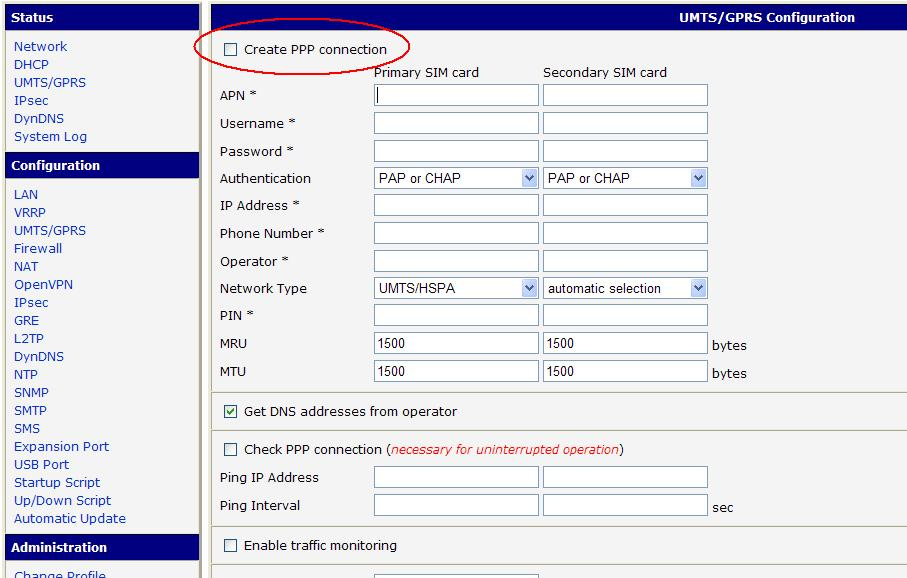
2. Write next commands to the Startup Script.
ifconfig lo up # this is not needed in newer firmware (from fw version 3.0.7)
portd -c /dev/ttyXXXX -b 115200 -d 8 -p N -s 1 -l 20 -o tcp -h 127.0.0.1 -t 8000 &Where /dev/ttyXXXX is port of cellular module, see table "Communication ports of cellular modules" below.
Startup Script example:
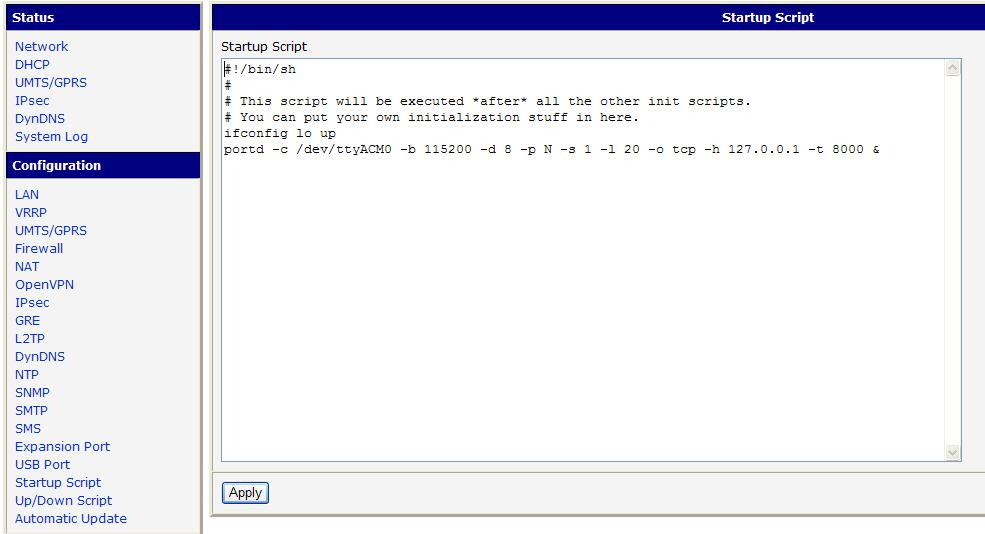
3. Set up „Enable expansion port access over TCP/UDP“ on website of the router
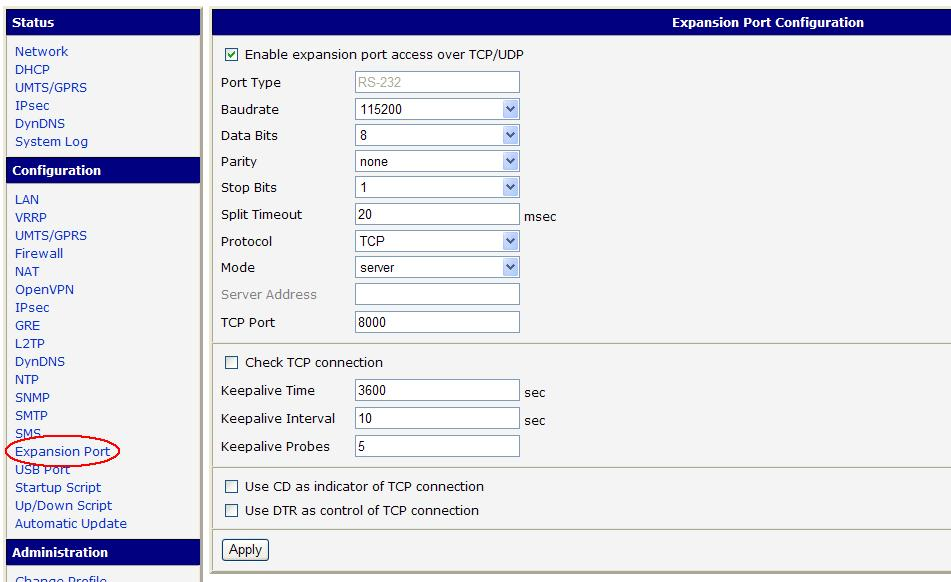
4. Reboot the router and try to connect to the router (GSM module) through serial port (RS232). You should directly communicate with GSM module.
Communication ports of cellular modules
| Cellular module | 1. channel | 2. channel |
|---|---|---|
| MC75 | /dev/ttyS1 | /dev/ttyS2 |
| EES3 | /dev/ttyACM0 | /dev/ttyS2 |
| TRM3 | /dev/ttyUSB7 | /dev/ttyUSB8 |
| HC15 | /dev/ttyACM0 | /dev/ttyUSB8 |
| HC25 | /dev/ttyACM0 | /dev/ttyUSB8 |
| EU3 | /dev/ttyUSB10 | /dev/ttyUSB8 |
| PHS8 | /dev/ttyUSB9 | /dev/ttyUSB8 |
| PLS8-E_R1 | /dev/ttyUSB8 | /dev/ttyUSB8 |
| PLS8-E_R2 | /dev/ttyUSB9 | /dev/ttyUSB8 |
| PLS8-X_R2 | /dev/ttyUSB9 | /dev/ttyUSB8 |
| MC7304 | /dev/ttyUSB8 | /dev/ttyUSB8 |
| MC7700 | /dev/ttyUSB8 | /dev/ttyUSB8 |
| MC7710 | /dev/ttyUSB9 | /dev/ttyUSB8 |
| MC7750 | /dev/ttyUSB8 | /dev/ttyUSB8 |
| MC8705 | /dev/ttyUSB9 | /dev/ttyUSB8 |
| MC8790 | /dev/ttyUSB9 | /dev/ttyUSB8 |
| ME909 | /dev/ttyUSB6 | /dev/ttyUSB8 |
| L280 | /dev/ttyACM9 | /dev/ttyACM8 |
| LE910-EU | /dev/ttyACM11 | /dev/ttyACM8 |
| LE910-NA1 | /dev/ttyACM11 | /dev/ttyACM8 |
| GOBI3K | /dev/ttyUSB8 | /dev/ttyUSB8 |
| VWM10 | dev/ttyACM0 | /dev/ttyUSB8 |
| MPNX00 | /dev/ttyUSB7 | /dev/ttyUSB8 |
| MPL200 | dev/ttyUSB8 | /dev/ttyUSB8 |
| EC25/EG25 | /dev/ttyUSB9 | /dev/ttyUSB8 |
| BG96 | /dev/ttyUSB9 | /dev/ttyUSB8 |
| LM960A18 | /dev/ttyUSB9 | /dev/ttyUSB8 |
| SIM7070E | /dev/ttyUSB11 | /dev/ttyUSB8 |
| PLS83-EP | /dev/ttyUSB7 | /dev/ttyUSB8 |
| EM12-G | /dev/ttyUSB9 | /dev/ttyUSB8 |
| RM505Q-AE | /dev/ttyUSB9 | /dev/ttyUSB8 |
| RM520N-GL | /dev/ttyUSB9 | /dev/ttyUSB8 |
| FM101-EAU | /dev/ttyUSB7 | /dev/ttyUSB8 |
